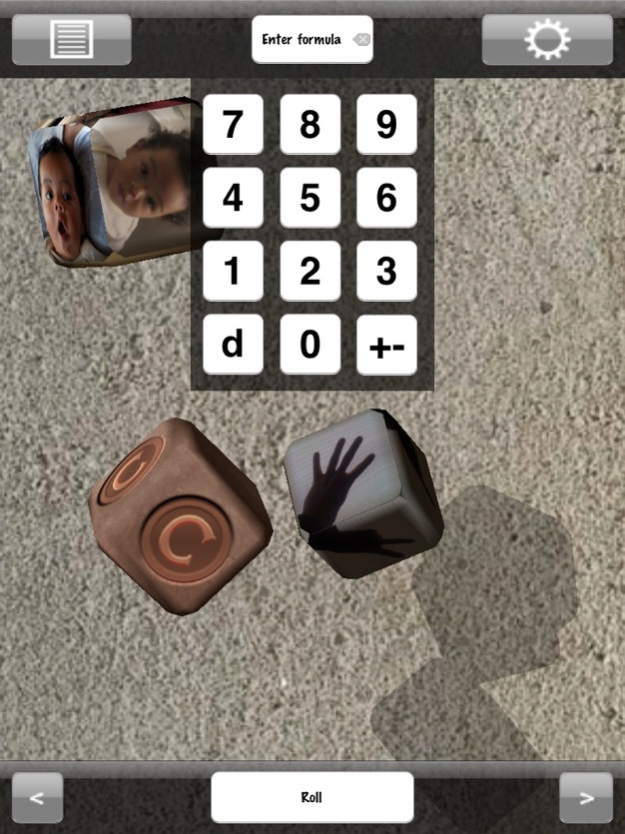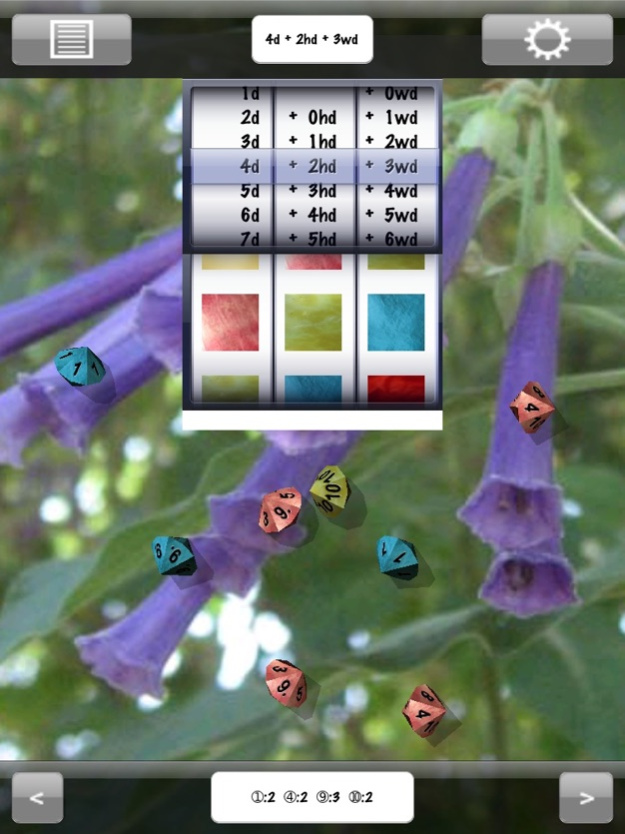Mach Dice 4.0.0
Continue to app
Paid Version
Publisher Description
Roll dice on your iPhone or iPod Touch! This app features animating 3D dice rolling on screen and uses the accelerometer to simulate an actual 3D view. You can use it anywhere, even in places where dice rolling is inconvenient: In a car (not while driving)! On a plane (not while piloting)! In the bathroom! Well, you get the idea.
Nominated in the "Best Dice Game" category by bestappever.com!
Check out the DEMO VIDEO on the MachWerx Web Site link:
* Colored dice and different backgrounds!
* Ability to lock or throw specific dice!
* Dice history and settings!
* One-Roll Engine!
* Animated 3D dice that actually roll around on screen!
* Tilt the device to view the dice from different angles!
* Shake the device (or press a button) to start rolling
* Hear the dice roll
* Automatically adds up your dice totals
* 4, 6, 8, 10, 12, and 20 sided dice are available
* Specify dice with formulas like "3d6" (for three 6-sided dice) and "2d4 + 1d8" (for two 4-sided dice and one 8-sided die)
* Roll up to 100 dice at once
* Start with a different random seed each time
Oct 14, 2014
Version 4.0.0
This app has been updated by Apple to display the Apple Watch app icon.
* Fixed crashing bug in iOS 8!
* Updated interface to support tall screens!
* Custom dice IAP now creates dice larger than d6!
About Mach Dice
Mach Dice is a paid app for iOS published in the Action list of apps, part of Games & Entertainment.
The company that develops Mach Dice is MachWerx. The latest version released by its developer is 4.0.0.
To install Mach Dice on your iOS device, just click the green Continue To App button above to start the installation process. The app is listed on our website since 2014-10-14 and was downloaded 21 times. We have already checked if the download link is safe, however for your own protection we recommend that you scan the downloaded app with your antivirus. Your antivirus may detect the Mach Dice as malware if the download link is broken.
How to install Mach Dice on your iOS device:
- Click on the Continue To App button on our website. This will redirect you to the App Store.
- Once the Mach Dice is shown in the iTunes listing of your iOS device, you can start its download and installation. Tap on the GET button to the right of the app to start downloading it.
- If you are not logged-in the iOS appstore app, you'll be prompted for your your Apple ID and/or password.
- After Mach Dice is downloaded, you'll see an INSTALL button to the right. Tap on it to start the actual installation of the iOS app.
- Once installation is finished you can tap on the OPEN button to start it. Its icon will also be added to your device home screen.